
Audi connect plug and play
Smart connection Discover the Audi connect plug and play app.
Thanks to the Audi connect plug and play app, you can access up-to-date information about your vehicle at any time.
Purchase the Audi DataPlug directly from your local authorised Audi dealership or online on AudiShop.ie and download the free Audi Connect Plug & Play app from the Apple App store or Google Play store
Explore Plug & Play Features
What you get
> Latest vehicle information on your smartphone
> Notified when you’re due a service
> Request a service appointment at your Audi Centre at any time
> Document your trips and view your driving data
> Save your parking location and be guided to your vehicle
> 24-hour roadside assistance or the Audi service hotline

Challenge Yourself with Audi rewards
Take up the challenge! Activate up to three challenges from different categories and collect points. Use the Audi connect plug and play app on your everyday journeys to advance to a higher level. Attractive rewards* await you when you reach a new level; you can arrange to redeem your rewards directly with your Audi dealer.
* Customer can qualify for Audi rewards from May 2022

myAudi
In the “My Audi” section, you can view information such as mileage, chassis number and fuel level. You can even check how many kilometres and days are left until your next service appointment. This way, your next service is always at your fingertips.

Trips
The digital logbook gives you the means to bring transparency to how you document and categorise your business and private trips. The automatic log function makes it easy to record details such as starting point and destination, date and time of day, journey time and route, and export them via the app as required.
Fuel Monitor
The fuel monitor gives you an overview of your refuelling processes and monthly fuel expenses. Whenever the Audi DataPlug registers a refuelling process, you receive an app notification that the fuel costs have been logged. The service* automatically records when, where and how much you refuel.
* minimum refuelling level of 10L
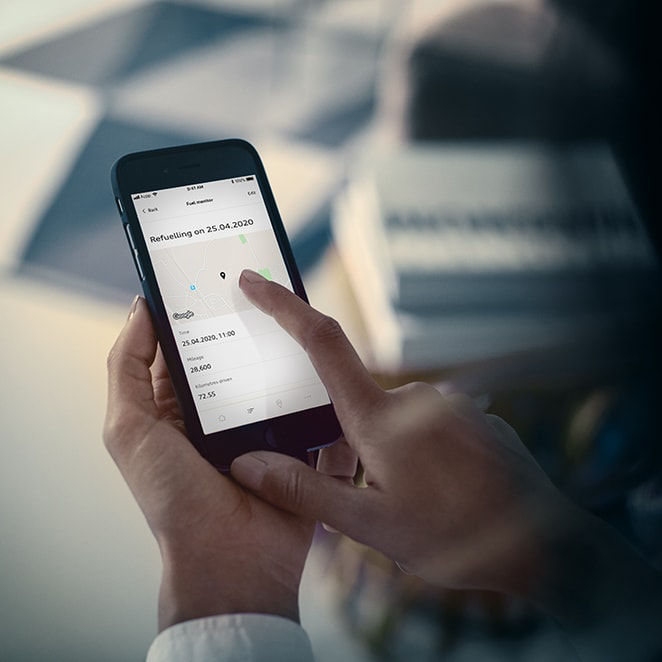
Charging Monitor
The charging monitor provides an overview of your charging expenses, how many kilometres you’ve driven and the charging status of your Audi. The app automatically registers when you charge your vehicle and stores the address of the charging station. You are then asked to enter your expenses. Useful feature: When the charge level is getting low, you will receive a reminder to recharge in good time.
* only available for the Audi e-tron

Statistics
Audi connect plug and play helps you optimise your driving style. Personal driving data, such as acceleration, vehicle speed, engine speed and braking behaviour, is measured and displayed in a detailed statistical breakdown. This lets you learn from your own driving style and reach your destinations more efficiently.

Service appointments
With the Audi connect plug and play app, you can request an appointment at your Audi partner at any time. Including placing a direct call and with navigation assistance. If your vehicle needs an inspection or an oil service, you have the option of automatically requesting a service appointment at your preferred Audi partner. Your Audi partner will then contact you as soon as possible and you can opt to provide them with relevant vehicle information.

Breakdown and assistance
Fast assistance wherever you are should you have a breakdown or accident. Because the app’s “Breakdown and assistance” function connects you with national 24-hour roadside assistance or with the Audi service hotline*. You have the option of transmitting your location and vehicle information as well as calling up important tips for what to do in an emergency. In addition, the app displays a selection of your vehicle’s warning and control lights. Supplementary explanations help you identify these correctly and respond appropriately should a control light be activated. This is what safety feels like.
* Costs are calculated according to the relevant tariff from your provider. Roaming charges may be incurred when calling from abroad.

Parking space
With Audi connect plug and play, you always know precisely where you last parked your vehicle. Allow the app to conveniently guide you to your car – or share the GPS coordinates, for example with your friends. You can even keep an eye on how long you’ve been parked.

Get the Connect plug and play app
How to connect
Compatibility check
A quick and practical way to check if your car is compatible with the Audi DataPlug.
<p>A1 2021: Audi Connect<br>A1 2010 - 2020: Audi Plug & Play Dongle<br>A1 2009 & earlier: Not compatible</p>
<div class="nm-module-text-html audi-copy-s" data-module="text-html">A3 2021: Audi Connect<br>A3 2009 - 2020: Audi Plug & Play Dongle<br>A3 2008 & earlier: Not compatible</div>
<p>A4 2017 - 2021: Audi Connect<br>A4 2009 - 2016: Audi Plug & Play Dongle<br>A4 2008 & earlier: Not compatible</p>
<p>A5 2017 - 2021: Audi Connect<br>A5 2009 - 2016: Audi Plug & Play Dongle<br>A5 2008 & earlier: Not compatible</p>
<p>A6 2016 - 2021: Audi Connect<br>A6 2009 - 2015: Audi Plug & Play Dongle<br>A6 2008 & earlier: Not compatible</p>
<p>A7 2016 - 2021: Audi Connect<br>A7 2010 - 2015: Audi Plug & Play Dongle<br>A7 2009 & earlier: Not compatible</p>
<div class="nm-module-text-html audi-copy-s" data-module="text-html">A8 2016 - 2021: Audi Connect<br>A8 2009 - 2015: Audi Plug & Play Dongle<br>A8 2008 & earlier: Not compatible</div>
<p>Q2 2021: Audi Connect<br>Q2 2016 - 2020: Audi Plug & Play Dongle</p>
<p>Q5 2018 - 2021: Audi Connect<br>Q5 2009 - 2017: Audi Plug & Play Dongle<br>Q5 2008 & earlier: Not compatible</p>
<p>Q7 2016 - 2021: Audi Connect<br>Q7 2009 - 2015: Audi Plug & Play Dongle<br>Q7 2008 & earlier: Not compatible</p>
<div class="nm-module-text-html audi-copy-s" data-module="text-html">Q8 2018 - 2021: Audi Connect</div>
<p>TT 2009 - 2021: Audi Plug & Play Dongle<br>TT 2008 & earlier: Not compatible</p>
<p>R8 2016 - 2021: Audi Plug & Play Dongle<br>R8 2015 & earlier: Not compatible</p>
<div class="nm-module-text-html audi-copy-s" data-module="text-html">e-tron 2019 - 2021: Audi Connect</div> <div class="legacy nm-module-mediatext-combination-fullwidth-framed " data-module="mediatext-combination-fullwidth-framed"> <div class="nm-mediatext-combination-fullwidth-framed-content-wrapper"> <div class="nm-mediatext-combination-fullwidth-media-item"> <div class="nm-mediatext-combination-fullwidth-image"><picture class="nm-image-container"><source srcset="/dam/nemo/ie/owners/DataPlug/730x730_App-icon@3x.jpg.png?width=706" media="(max-width:767px)"><source srcset="/dam/nemo/ie/owners/DataPlug/730x730_App-icon@3x.jpg.png?width=471" media="(max-width:1023px)"><source srcset="/dam/nemo/ie/owners/DataPlug/730x730_App-icon@3x.jpg.png?width=662" media="(max-width:1439px)"><source srcset="/dam/nemo/ie/owners/DataPlug/730x730_App-icon@3x.jpg.png?width=730" media="(min-width:1440px)"></picture></div> </div> </div> </div>

_1920x1080.jpg?width=342)